Editor's review
This is video converter software can convert between all kinds of formats.
This is a video conversion software. This utility is also a DVD ripper. It will let you convert videos between different video formats. This is a tool that will let you extract audio from video clips. Formats this tool can handle include ASF, MOV, M4V, MP4, WMV, MKV, AVI, XviD, DivX, WEBM, DV, MPEG,VOB, RM, FLV, F4V, SWF, 3GP, 3G2, H.264/MPEG-4, TS, MKV HD Video, WMV HD Video, AVI and so forth. It is able to extract audio and convert audio into formats like MP3, M4A, AC3, AAC, WMA, WAV, OGG, MKA, AU, AIFF, FLAC etc. You would now be able to convert your collection of DVD movies into something that you can carry around and play on a range of devices. There are whole hosts of these devices including iPad, iPod, iPhone, PSP, Apple TV, 3GP mobiles, Android-powered mobile phones, etc., that can play videos these days.
Video trimming, video cropping, video watermarking, etc. are additional features available. Video quality adjustments like brightness, contrast, saturation and audio effects like volume adjustments could be made easily. You can adjust some output settings, such as video encoder, frame rate, video bitrate, audio encoder, sample rate, channel and audio bitrate. The utility provides some essential edit functions such as clip specific lengths of the video; merge multiple pieces into one; adjust screen size in pixels; add text and or image based watermark; etc. This is a very good product. If you are looking for a similar solution, you should try it in your exact workflow.


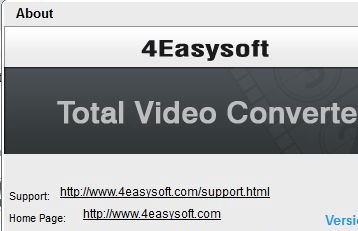
User comments